Power banks are incredibly convenient for charging your devices on the go. But like all electronics, they can occasionally run into problems. Whether your power bank isn’t charging your phone or won’t recharge itself, it’s essential to know how to diagnose and fix these issues. This guide provides expert tips for troubleshooting power banks and getting your device back in working order.
Understanding How Power Banks Work
Before diving into solutions, it helps to understand how a power bank for mobile phone functions. A power bank stores electrical energy and delivers it to your devices through output ports. Most modern power banks feature smart chips that adjust the charging rate, prevent overcharging, and detect connected devices.
Any issue in this process—from battery degradation to faulty wiring—can lead to charging failures. Knowing the basics will help you identify what might be going wrong.
Common Charging Issues with Power Banks
If your power bank mobile isn’t working as expected, here are some common signs:
-
Power bank is not charging your device
-
Power bank itself doesn’t recharge
-
Charging is too slow
-
Indicator lights not working
-
Power cuts off prematurely
Each of these problems has specific causes and solutions, which we’ll explore in the sections below.
Check the Cable and Adapter First
Often, the issue isn’t the power bank but the accessories. Faulty or low-quality cables can interrupt current flow. Before replacing the power bank, try using a different USB cable and wall adapter to rule out external problems.
Using branded, certified accessories not only prevents issues but also prolongs battery life. This is one of the most basic yet effective power bank maintenance tips.
Inspect the Input and Output Ports
Dust, dirt, or corrosion inside the ports can prevent proper connection. Use a soft brush or compressed air to clean the USB ports. Check for signs of wear, such as bent pins or loose sockets. If the port moves or feels unstable, internal damage may be present, requiring professional repair.
Stay powered up on the go with a reliable mobile power bank 10000mah price—combining fast charging, compact design, and affordability for your everyday needs.
Battery Health and Capacity Loss
Over time, lithium-ion batteries degrade, losing their ability to hold a charge. If your power bank charges slower than before or runs out quickly, its capacity may have reduced significantly.
Though this is natural with age, it's a key indicator when deciding to replace or recycle the unit. The best power bank for mobile devices often includes high-quality cells that offer a longer lifespan.
Resetting Your Power Bank
Some power banks include a reset function that clears minor glitches. To reset, press and hold the power button for 10 to 15 seconds or refer to the manufacturer's manual. This action can resolve firmware bugs or stuck charging cycles.
If your device has no reset button, disconnect all cables and let it sit unused for a few hours before recharging. Sometimes, this break allows internal circuits to stabilize.
Temperature and Environment Conditions
Extreme heat or cold can affect performance. Power banks operate best in moderate temperatures. Avoid leaving them in hot cars or freezing environments. If your power bank stops working after exposure to harsh conditions, let it return to room temperature and try again.
Excessive heat can also trigger built-in safety shutdowns. Let the unit cool before charging again to ensure safety and functionality.
Stay powered up wherever life takes you—choose a reliable mobile power bank today for seamless, on-the-go charging.
Firmware and Smart Circuit Issues
Smart power banks rely on internal software and sensors to manage voltage and current. If your device suddenly stops working, a firmware bug might be responsible.
Unfortunately, not all power banks support firmware updates. In such cases, you may need to replace the unit. Choose a reliable brand offering smart features and customer support when selecting the best power bank for mobile devices.
Preventive Power Bank Maintenance Tips
To avoid future issues, always charge your power bank before it drains completely. Use it at least once every few months to keep the battery active. Store it in a cool, dry place and keep it clean from dust and debris.
Don’t charge multiple devices beyond the unit’s rated capacity. This helps avoid overloading and extends the internal battery's health. These power bank maintenance tips can significantly increase your device’s life.
When to Seek Professional Help
If none of the above steps work, your power bank may require expert servicing. Avoid disassembling it at home, as lithium batteries can be dangerous when tampered with. Professional technicians can assess the battery and replace components safely. If your unit is under warranty, contact the manufacturer for support or replacement.
Embrace reliable, eco-friendly power wherever you go with a portable power station—your versatile solution for seamless energy on the move.
Final Thoughts
Knowing how to handle minor problems can save you time and money. With these insights on fixing power bank issues, you can keep your devices powered without interruption. Whether you’re maintaining your current charger or shopping for a power bank mobile, these strategies ensure reliable performance.
Troubleshooting isn’t just about repairs—it’s about understanding how your device works. And with the right power bank maintenance tips, your portable charger can last for years.


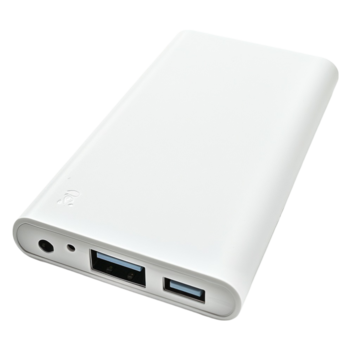

Leave a comment
This site is protected by hCaptcha and the hCaptcha Privacy Policy and Terms of Service apply.